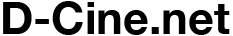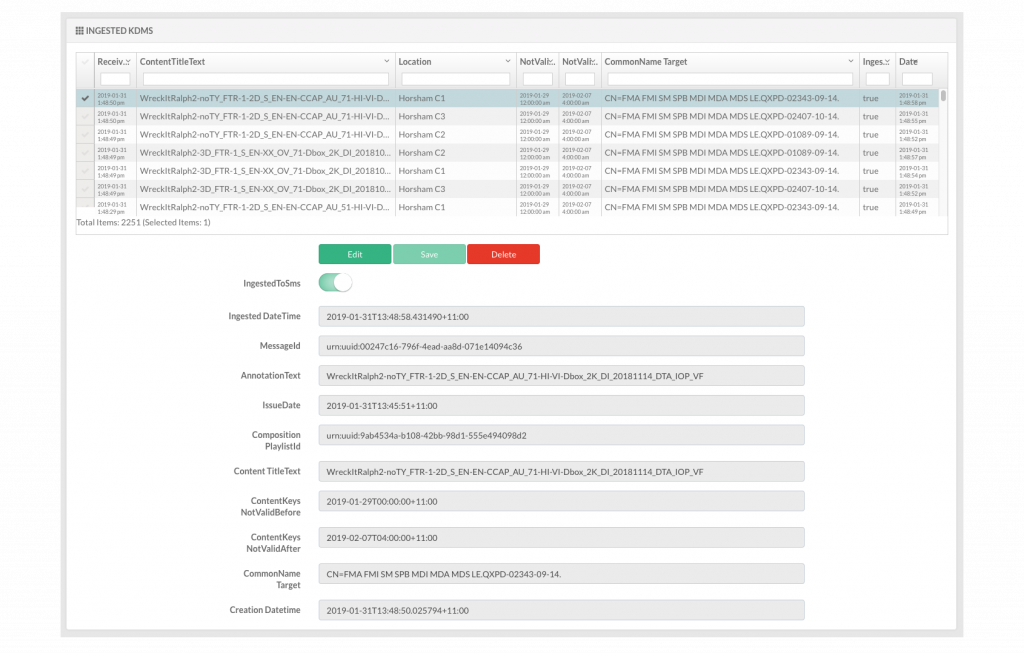
The permission to play a encrypted DCP comes in the form of an Email. This Email contains a ZIP file. In this Zip file is a small KDM.xml file. This file needs to be ingested into each projector you operate. There can be numerous KDMs per film due to all the possible version…
Put simply, this is a very complex and difficult task cinema owners must put up with each week.
AutoKDM is a service to remove this burden. In simple terms, when a KDM is sent to you, it performs all the tasks above then sends you an eMail informing you that the KDM ingested into the projector. This indicates to you that everything is working as expected and all KDMs are on the projectors.
What is required? The following will be required to use AutoKDM:
- Dcine Agent software must be installed into your cinema location allowing the D-Cine servers to directly ingest the KDMs into our projectors.
- You must log into the D-Cine.net portal and program in the Screens identification as so the system knowns where to ingest the KDM. Note: if you replace your DCI-player, the portal must be updated to match the new serial number and public certificate of the new player.
- We currently only support Doremi/Dolby and Qube DCI-Players.
What if something goes wrong? The solution will Email a warning if it cannot reach or perform an ingest, ensuring you are aware a problem has occured and human intervention is required.
As of June, 2021. This tool is not available free for anyone to use with no obligation. Please see cinema-catcher-app for more information.